“CAM NEXT” | Automated CAM programming
Free webinar series from February to April 2025
Info
Target group: CAM/CNC software users
What is “CAM Next”?
- A 6-part webinar series on the benefits and specific applications of automated CAM programming
- Conducted by WESTCAM Academy: Ö-CERT quality partner
Contents
- Module 1: CAM automation at a glance > Login
- Module 2: Feature & Macro Technology > Log in
- Module 3: Tool database > Log in
- HIGHLIGHT: Insights, myths and wow moments >Sign in
- Module 4: Automation Center Basic > Login
- Module 5: CPF – Customized Process Features > Log in
- Module 6: Virtual Tool > Login
DATES
When does “CAM Next” take place?
- 07.02.2025 | 10:30 – 11:00 | Module 1: CAM automation at a glance
- 21.02.2025 | 10:30 – 11:00 | Module 2: Feature & macro technology
- 26.02.2025 | 10:00 – 11:00 | Insights, myths and wow moments from CAD/CAM automation (by and with OPENMIND)
- 07.03.2025 | 10:30 – 11:00 | Module 3: Tool database
- 21.03.2025 | 10:30 – 11:00 | Module 4: Automation Center Basic
- 04.042025 | 10:30 – 11:00 | Module 5: CPF – Customized Process Features
- 25.04.2025 | 10:30 – 11:00 | Module 6: Virtual Tool
Automated CAM programming:
Discover the future with our free webinar series “CAM Next”
The manufacturing industry is facing ever more complex challenges: increasing demands for precision, efficiency and standardization. But how can CAM programming be optimized to save time, minimize errors and automate processes? Our free webinar series “CAM Next: Automated CAM programming” provides the answer!
Why you should be there
Our experts will guide you step by step through the central technologies of automated CAM programming. You will learn how to use feature and macro technology, the tool database, the Automation Center and Virtual Tool to make your processes more efficient. In compact 30-minute live sessions, we will show you how to get the most out of hyperMILL.
Your advantages:
- Standardized processes: Recognize recurring geometries and automate your machining processes.
- Save time: Use intelligent tools to create NC programs faster and more efficiently.
- Error minimization: The use of macros and feature technologies reduces manual intervention.
- Practical live demos: See directly at hyperMILL how automation works in practice.
The topics and dates at a glance
07.02.25 | Automation at a glance: Program more efficiently step by step | Speaker: Andreas Schlager-Weidinger
- Introduction to the automation options of hyperMILL
- Presentation of feature/macro technology, tool database and CPF
- Live demo: automation modules based on a simple component
21.02.25 | Feature and macro technology: standardization and automation made easy | Speaker: Jan Giebel
- Automated detection of geometries such as holes and pockets
- Creation and application of intelligent macros
- Use of color coding for efficient feature recognition
- Live demo: Automated programming of a component geometry
26.02.25 | Insights, myths and wow moments from CAD/CAM automation | Speaker: OPENMIND
Do you really know what CAD/CAM automation means? In this webinar session, we will take you behind the scenes: From unexpected processes and impressive projects to the biggest challenges and wow moments of an automation expert. Exciting examples and a look at the latest tools – join us and be inspired!
- From and with hyperMILL software manufacturerOPENMIND itself!
07.03.25 | Tool database: Efficiency through intelligent management | Speaker: Jan Giebel
- Development and maintenance of the tool database in hyperMILL
- Storage of technology data for tools
21.03.25 | Automation Center Basic: CAM automation accessible to all | Speaker: Gabriel Todeschini
- Introduction to the Automation Center Basic
- Standardization of process steps with the “modular system”
- Live demo: Application of the Automation Center Basic
04.04.25 | Customized Process Features (CPF): Optimization for specific requirements | Speaker: Lukas Dinter
- What are Customized Process Features (CPF) and when are they used?
- Creation of a CPF for specific geometries and materials
- Application of a macro to a CPF
25.04.25 | Virtual Tool: Intelligent tool selection and process reliability | Speaker: Gabriel Todeschini
- Advantages of virtual tool technology for tool planning and machining reliability
- Simulation and optimization of tools in the virtual environment
- Live demo: Simulation of a machining process with Virtual Tool
Register now for free!
Take the opportunity to learn from experts and deepen your knowledge of automated CAM programming. Register now for one or more webinars and take the next step towards more efficient production!
We look forward to seeing you!
Your WESTCAM “CAM Next” team
Questions? Do not hesitate! We are here for you at any time
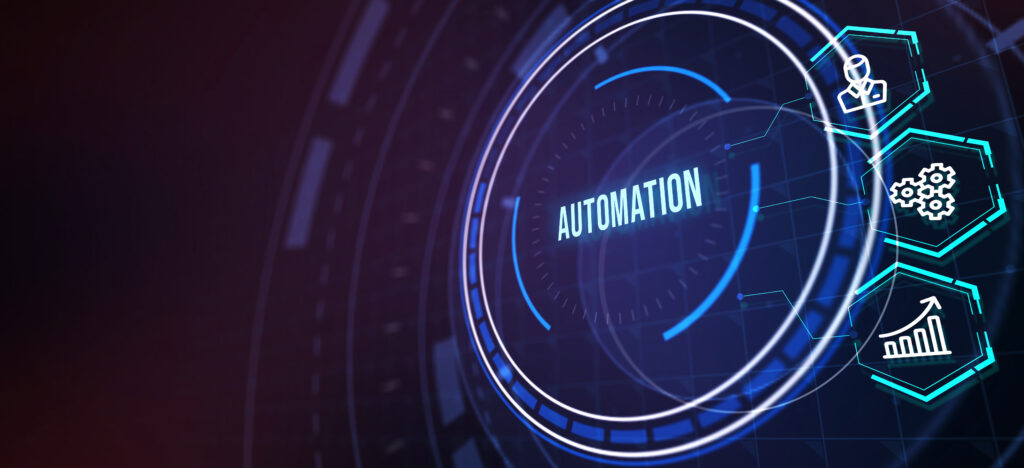

 Mechatronics & Robotics
Mechatronics & Robotics

