Viewer solutions
CAD Viewer and SHOP Viewer
hyperMILL CAD Viewer
The hyperMILL CAD Viewer is an indispensable tool for departments that need to take a quick and uncomplicated look at CAD data.
The viewer offers a fast and efficient way of viewing geometries and component structures, particularly in work preparation and quotation costing.
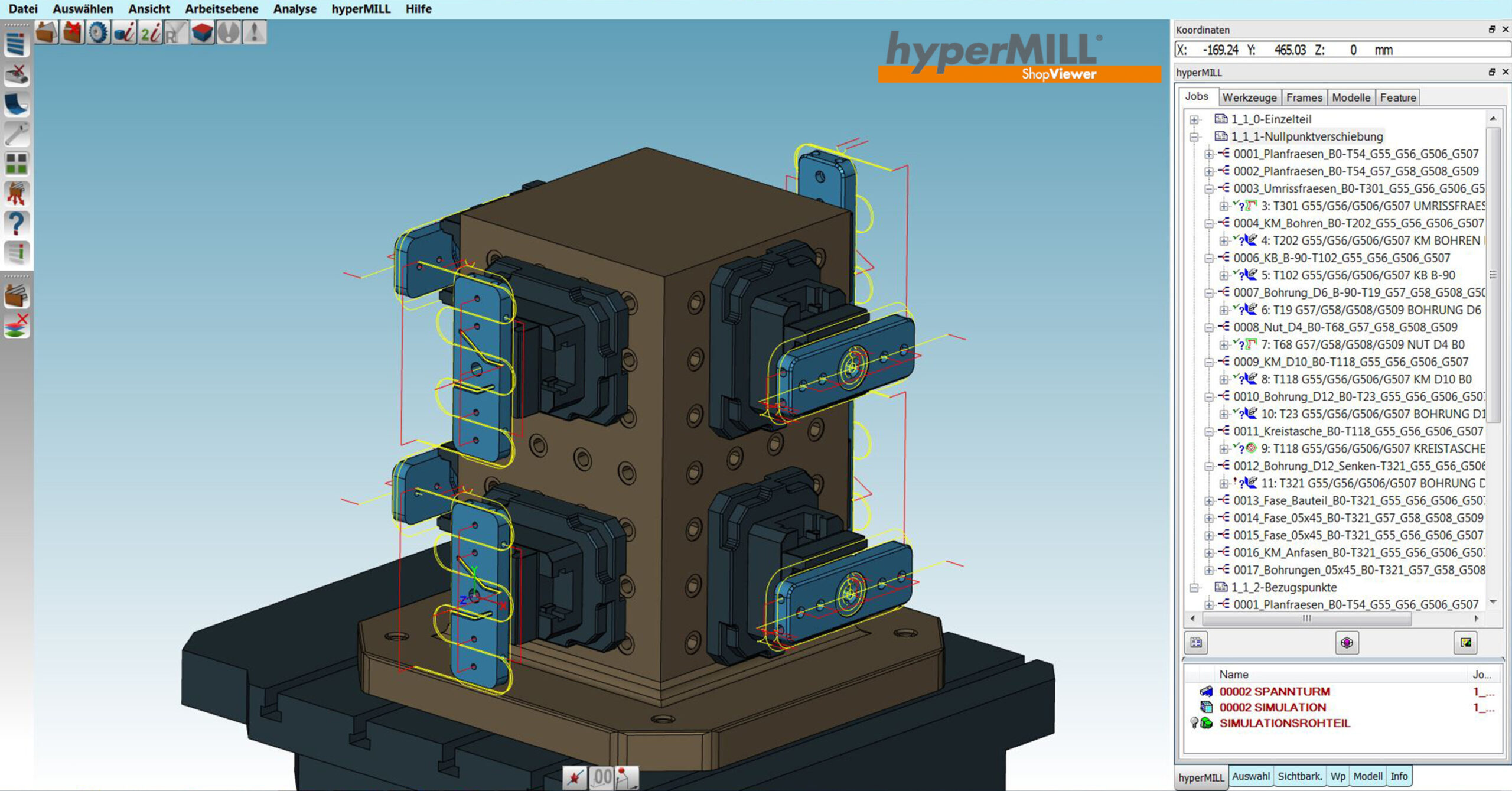
- Improved communication
- Easy-to-use
- Many interfaces

Features of the hyperMILL CAD Viewer
Ideal for work preparation, quotation costing and other departments that need to view CAD data quickly.
The viewer supports a variety of import formats such as hyperCAD® files, IGES, STEP, DXF/DWG, point clouds, Parasolid® and optionally Catia V4® and V5®, Autodesk® Inventor®, Siemens NX®, SOLIDWORKS and PTC® Creo.
Simple and fast access to geometry and component structures without the need for extensive software installation.
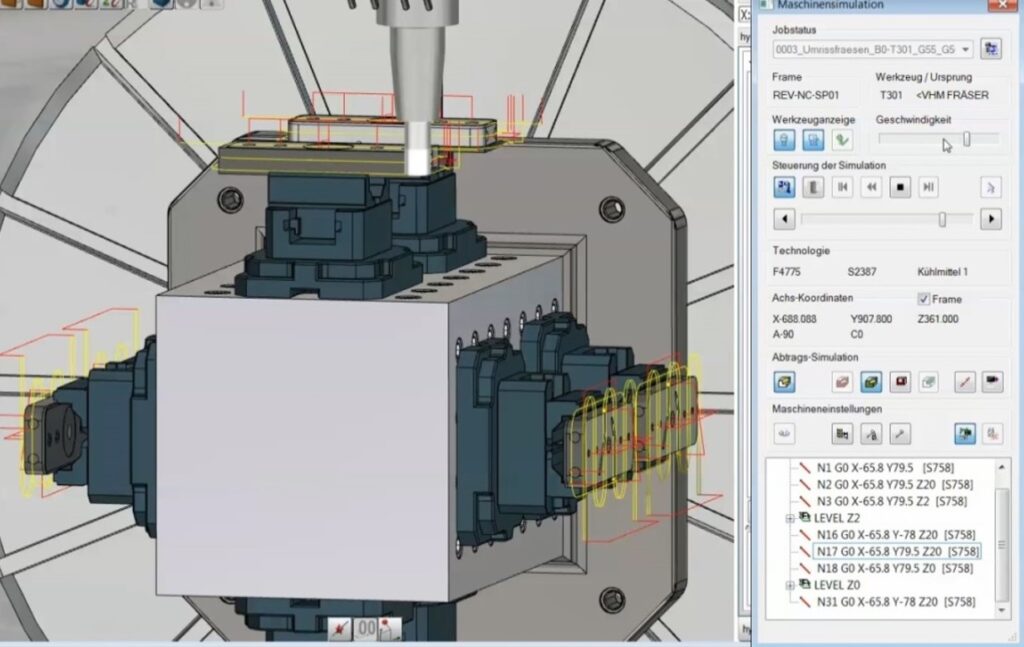
hyperMILL SHOP Viewer
The hyperMILL SHOP Viewer is specially designed for the manufacturing environment and allows machine operators to check CAM programs and provide feedback to the CAM programmer.
Features of the hyperMILL SHOP Viewer
Machine operators who work directly at the machine and require detailed insights into the production processes.
Improved traceability through simulation of tool paths, material removal and internal machine sequences. This enables reliable simulation of the manufacturing processes starting from the raw part.
The SHOP Viewer shows all elements and parameters (geometry, features and toolpaths) as in hyperMILL. Machine operators can measure and check toolpaths with just a few clicks.
Detailed information on hyperMILL jobsis immediately and consistently available to everyone involved in the manufacturing process.
The SHOP Viewer enables quick access to all relevant production data as well as geometry and component structures.
Frequently asked questions (FAQs)
Welche Formate unterstützt der hyperMILL CAD Viewer?
The viewer supports hyperCAD® files, IGES, STEP, DXF/DWG, point clouds, Parasolid® and optionally Catia V4® and V5®, Autodesk® Inventor®, Siemens NX®, SOLIDWORKS and PTC® Creo.
Wie verbessert der hyperMILL SHOP Viewer die Fertigungssicherheit?
By simulating tool paths, material removal and machine sequences, machine operators can identify and correct potential errors before machining.

