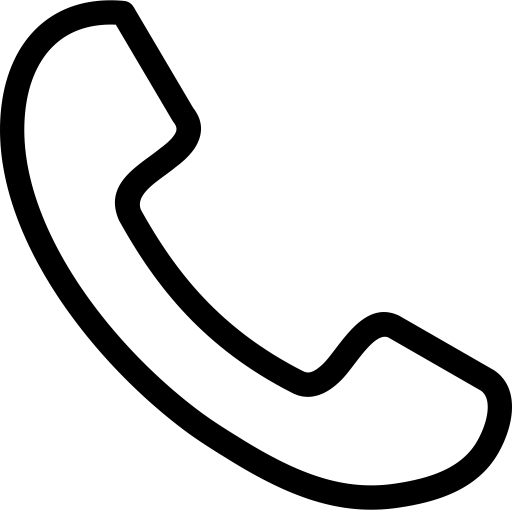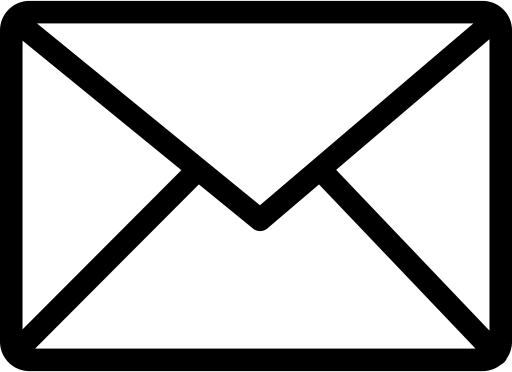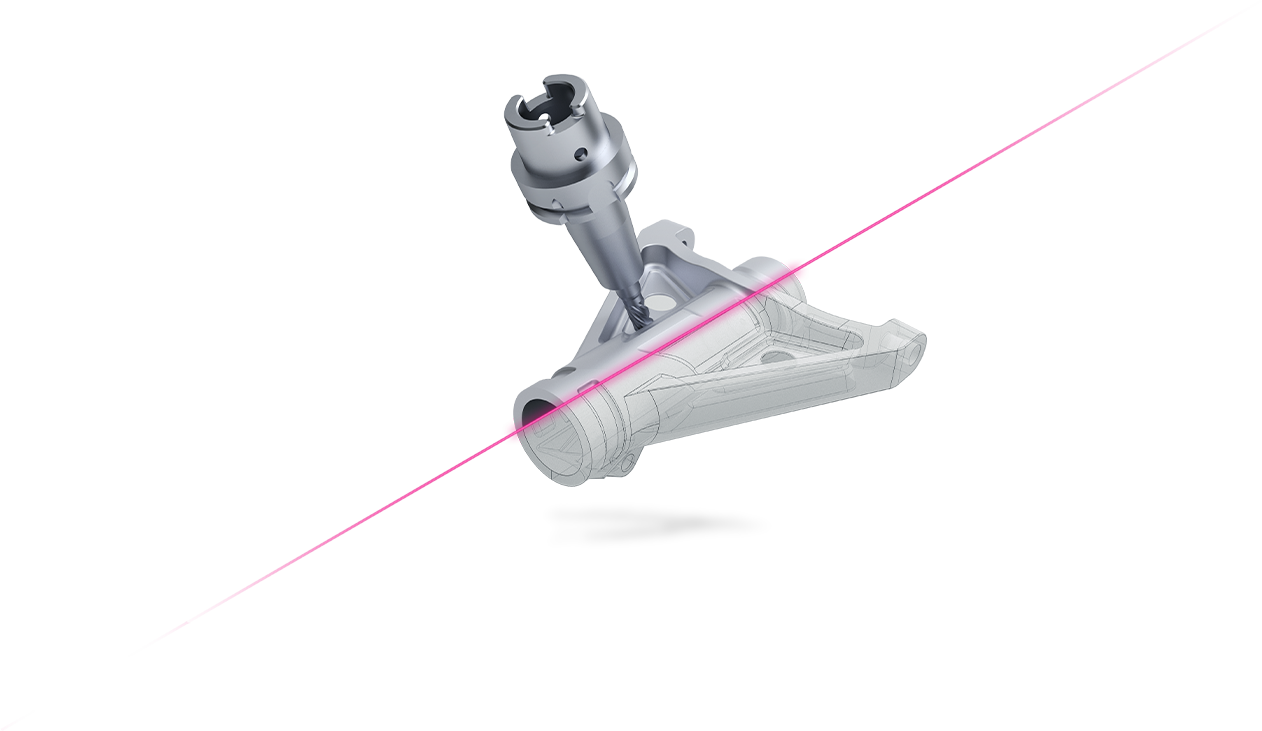
CAM, CNC
- CAM(Computer Aided Manufacturing)
- CNC(Computerized Numerical Control, electronic control of machines)
Our CAM support team will be happy to answer your questions with their many years of expertise.
OUR TIP FOR FAST HELP:
Use the online support form!
The quality of your support request determines whether and how we can help you as quickly and professionally as possible.
Quality input = quality output
Monday – Thursday
08.00 – 12.00
13.00 – 17.00
Friday
08.00 – 12.00 h
Click here for quick help
Gladly there for you
CAM, CNC: hyperMILL, PEPS, OPTICAM
Monday – Thursday
08.00 – 12.00
13.00 – 17.00
Friday
08.00 – 12.00 h
Frequently asked questions (FAQs)
What is an activation code?
An OPEN MIND product (e.g. hyperMILL®) can be licensed with an activation code. During activation, the licenses are written to the dongle.
If you do not yet have an activation code, please request one by e-mail:
support@westcam.at
The activation code is valid for all further hyperMILL® versions.
How do I activate my hyperMILL?
Start the license manager as administrator (right mouse -> Start as administrator). This will give you the full range of functions and you will see the Dongle/Server, Activation code and Options tabs. Without administrator rights, you can only call up the license status with the license manager.
Only a few mouse clicks are required to activate/update a product license.
Important: An Internet connection must be available.
- Open the License Manager as an administrator.
Windows Start button | hyperMILL 20xx
Right-click on the “License Manager” application and select the “Run as administrator” option - Go to the “Dongle/License server” tab.
If your licensed products have a maintenance date after the current hyperMILL® release date, you can use the latest version immediately. If the date is before the release date, please switch to the “Activation code” tab. - Activation code” tab
If an activation code is available and shows the comment: Click on “Activate license”. Then press the “Activate license” button.
If no activation code is available, please insert it and then press the “Activate license” button.
If you do not have the activation code to hand, you can request it from support@westcam.at.
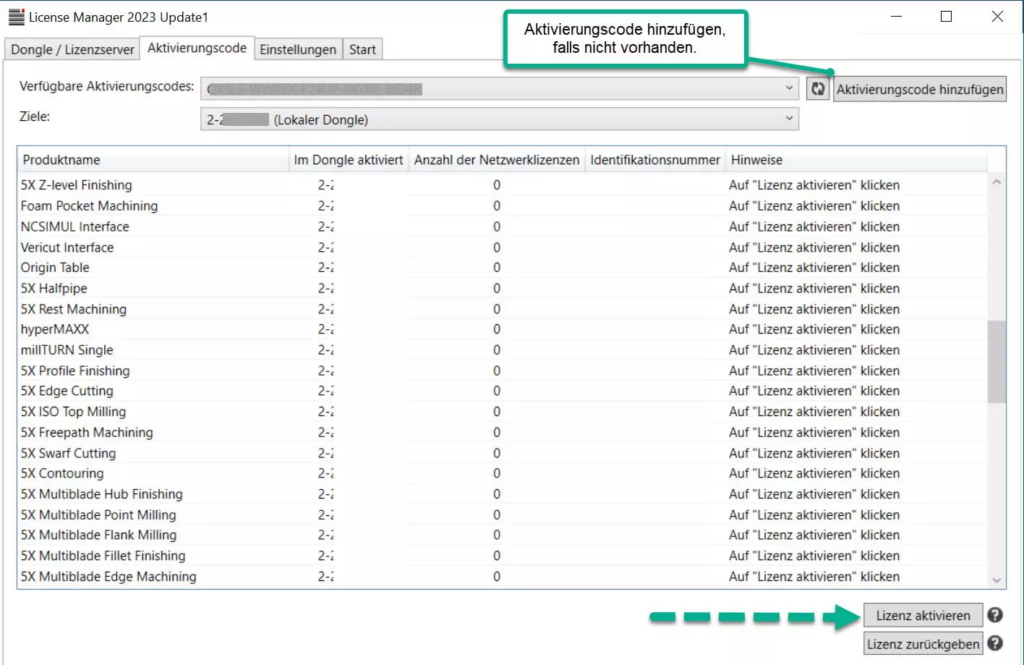
What information does WESTCAM Support need from me?
For a quick solution, WESTCAM Support always needs the associated files in addition to a detailed description in order to analyze problems in greater depth.
Please follow this checklist:
hyperMILL
Please send us the SHOP Viewer file:
- Under “File -> Save as”, select the file type “SHOP Viewer document” and save this HMC file under a new name.
hyperMILLin another CAD platform
Please send us a CAD file with the most important hyperMILL data.
- First save a copy of the Autodesk Inventor file [1] or the SOLIDWORKS file [2] in a temporary folder.
- Then activate the model path in the hyperMILL settings: “Document -> Directories -> Model path”.
- Finally, please recalculate the job list.
This means that the important files and subdirectories are available in the temporary folder.
Please compress this folder and its subfolders for forwarding to OPEN MIND.
- 1] File format: *. ipt
- 2] File formats: *.sldprt or *.sldasm
It is necessary that you send all CAD components of an assembly (*.sldasm).
Notes on operating systems and equipment
Here you can download information on the hardware and software requirements.

 Mechatronics & Robotics
Mechatronics & Robotics